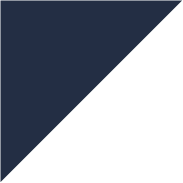Does it suck to have to have an understanding of SA100 and how to file it correctly? Well, don't go bananas! This blog post will make it easy for you to understand what SA100 is and how you can submit it correctly. We will discuss self-assessment tax returns from crown to sole, including where you can find the SA100 form and a step-by-step guide on submitting a self-assessment tax return online in the UK. So, keep your hair on, and let's dive in!
What is SA100?
Before diving into the filing process, let's first discover what an SA100 is. The SA100 is an official form used by the HM Revenue & Customs (HMRC) for sole traders or individuals owning a business to report their income, gains, and other relevant financial information in the United Kingdom. The SA100 is an essential part of the self-assessment process, allowing you, as a taxpayer, to calculate your tax liability accurately.
If you are self-employed in 2023, you must file the SA100 Self Assessment tax return and any supplementary pages online by midnight on 31 January 2024, while the tax year-end is 5 April 2024 in the UK. On 6 April 2024, the next tax year will begin for 2024/25. If this is your first time submitting a tax return, you must register for self-assessment first; if you want to file a paper tax return, submit it by 31 October 2024. On the other hand, the last date for filing online is 31 January of the following tax year. Pay the tax you owe to avoid late filing penalties and to stay compliant with the HMRC rules and regulations.
How to File SA100?
It can be a bit of a tall order to file your tax return, but it is also a non-negotiable task for taxpayers in the UK – here is how to file SA100:
1. Gather necessary documents
To fill in the SA100 tax return, it is essential to have the following documents:
- Your forms P45 and P60. Form P45 is "Details of employee leaving work," and form P60 is "End of Year Certificate."
- Your P11D form, "Expenses or benefits," and payslips or your P2, "Paye Coding Notice."
- Suppose you are self-employed or work for yourself. In that case, you must collect documents related to your profit or loss account or business records.
- Gathering your bank statements, dividend counterfoils, building society passbooks, and investment brokers' schedules would be best.
- Personal pension contributions certificate.
- Government Gateway user ID and password.
- Unique Taxpayer Reference (UTR)
2. Access the SA100 form
HMRC will automatically issue you an SA100 form. You can request a self-assessment reference number from HMRC if you have yet to be issued one. UK taxpayers can do so online and will be issued an SA100 form, including their reference number. You can also get your form SA100 from software approved by the UK government.
3. Complete personal information
The next step is to provide your personal information, including your name, address, National Insurance number, and UTR (Unique Taxpayer Reference). It is essential to provide the correct data for proper identification.
4. Declare income and gains
You must now enter the details of your income, such as employment earnings, self-employed profits, rental income, and other sources of income. The SA100 form will contain a comprehensive overview of your financial position.
5. Deductions and allowances
Make hay while the sun shines; utilise the deductions and allowances available to you, including expenses related to your self-employment, charitable contributions, or other eligible deductions that can reduce your overall tax liability.
6. Double-check and submit
It is of paramount importance to review your completed SA100 form because you must ensure your data is correct and up-to-date. This will help you stay compliant with HMRC's rules and avoid errors. Satisfied? Submit the form electronically, and Bob's your uncle – your SA100 form has been submitted.
Submit a self-assessment tax return (SA100) with us!
Affotax provides Self-Assessment Tax Return (SA100) services to simplify things for you. The experts at Affotax will accurately prepare your self-assessment tax return while reviewing your income, expenses, and deductions. We ensure your SA100 form is submitted to HMRC on time while providing tax planning to ensure you pay the minimum possible tax.
In conclusion, here are a few essential points to remember: It is important to submit your SA100 on time to avoid late payments that may incur penalties and interest. Make yourself familiar with the available payment options, including online transfers and direct debit. Tax laws and regulations may change from time to time. Keep yourself up-to-date with the latest HMRC guidelines and seek expert advice if needed. Toi, Toi, Toi!