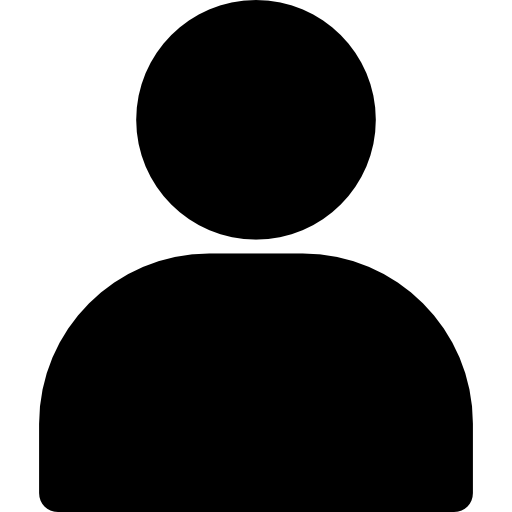
Rashid Hassan
How Can I Check If My Tax Return Has Been Processed by HMRC? (UK Guide)
Submitting your tax return for Self Assessment can often feel like a massive weight lifted off your shoulders—until the wait begins. When will HMRC process it? Has it gone through correctly? These are questions many of us have, especially when running small businesses or managing self-employment. Knowing the status of your submitted tax return isn’t just about peace of mind; it’s essential for avoiding penalties and handling tax payments or refunds promptly.
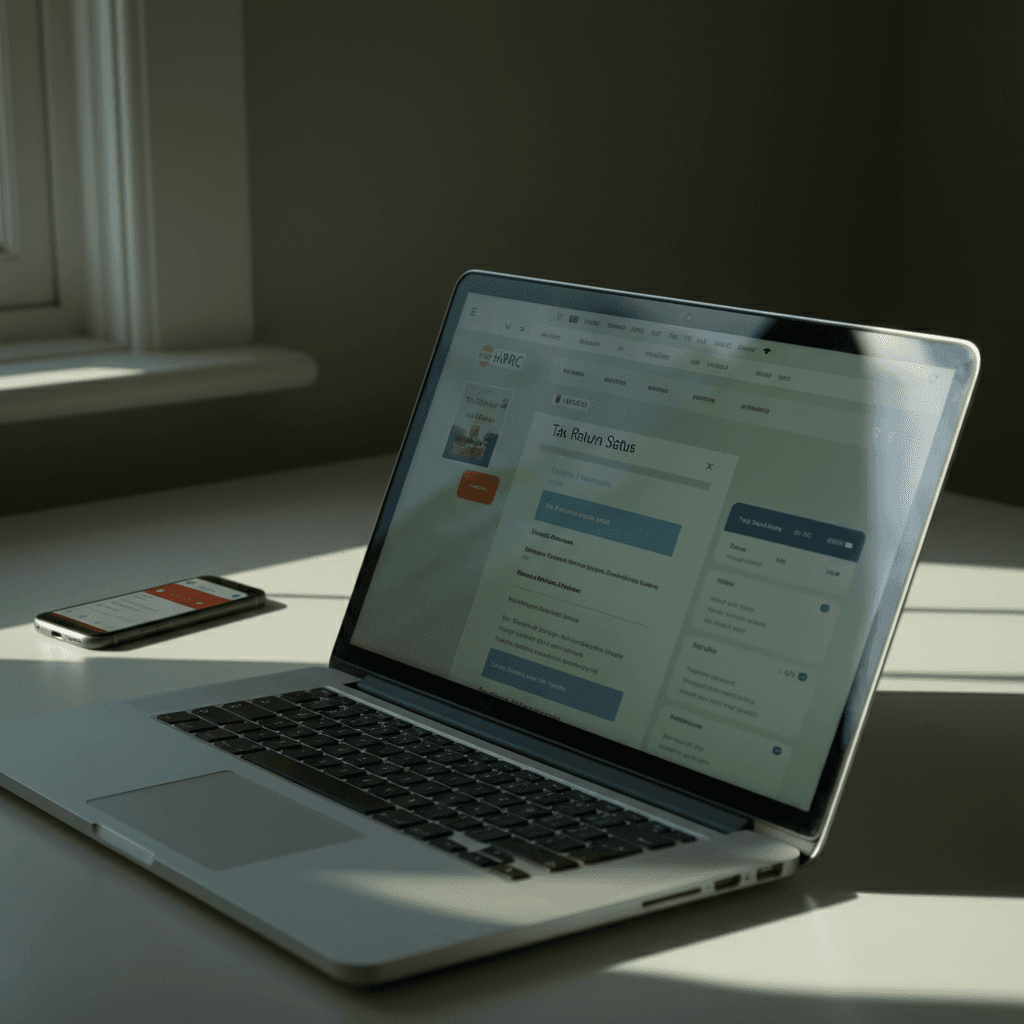
Unfortunately, navigating the HMRC process isn’t always straightforward. Long waits on helplines, confusion with online tools, and differing timelines for paper versus digital submissions can add to the frustration. That’s why we’ve created this no-nonsense guide to help you easily and efficiently check the progress of your tax return with HMRC.
Understanding Tax Return Processing Times
The time it takes HMRC to process your return depends largely on how you submit it, as well as the time of year. Here’s what you need to know:
Online Submissions
- Acknowledgment: HMRC typically sends confirmation within 72 hours of receiving your online Self Assessment.
- Processing Times: On average, full processing takes up to 2 weeks—longer if it’s during peak filing times (such as January).
Paper Submissions
- Processing Times: If you’ve filed a paper return, be prepared to wait 8 to 10 weeks for processing.
- Peak Season Delays: Submissions received after Self Assessment deadlines (usually 31st October for paper returns) may face further delays.
Key Considerations
- Seasonal Fluctuations: The busiest period for HMRC is in the weeks leading up to the 31st January deadline for online returns, which can cause delays.
- Return Complexity: Tax returns with additional information or unique circumstances may take longer to process.
If you’ve waited longer than the above timelines without an update, it may be worth following up directly (we’ll cover how to do this later in the guide).
How to Check Your Tax Return Status
There are a few methods you can use to check the progress of your return, depending on your preference and available tools. Here are three straightforward options.
Method 1: Online Through HMRC’s Portal
Access HMRC’s Online Services:
- Visit the HMRC website and log in using your Government Gateway credentials.
- If you’re new to online services, you’ll need to register for a Government Gateway account first.
Navigate to the Self Assessment Section: Once logged in, look for the “Self Assessment” section on your dashboard.
Check Your Status: Look for updates like “processed,” “in progress”, or “pending.”
This method is particularly helpful because it offers 24/7 access to your account, so you can check your status anytime without waiting on hold.
Method 2: Via the HMRC Mobile App
- Download the App: The HMRC app is available for both Android and iOS devices. Search for “HMRC” in your phone’s app store.
- Log in and Sync Your Account: Use your Government Gateway credentials to access your account through the app.
- Find Your Tax Return Status: Navigate to the Self Assessment section within the app to view the progress of your latest submission.
The app is a user-friendly alternative if you’re on the go or prefer accessing your account via a mobile device.
Method 3: Contacting HMRC Directly
- Prepare Your Information: Have your 10-digit Unique Taxpayer Reference (UTR) ready, as well as your National Insurance number and details about your submission date.
- Call the Self Assessment Helpline: Dial 0300 200 3310 for HMRC’s Self Assessment helpline. Be aware that wait times may be longer during peak periods, so try calling early in the morning.
- What to Expect: An agent will confirm the current status of your tax return and assist with any issues or discrepancies.
If you prefer a direct approach, this method works well, but bear in mind that it may take longer to get through to a representative.
What to Do After Your Tax Return Has Been Processed
Once HMRC confirms your tax return has been processed, the next steps depend on whether you owe tax, are due a refund, or need to keep track of future changes.
If You’re Due a Refund
- Notification: HMRC will notify you of your refund amount and expected processing timeline.
- Bank Details: Ensure your bank account info is up to date on your HMRC account to avoid delays in receiving your payment.
If You Owe Tax
- Payment Deadline: Ensure you pay any tax owed by the 31st January deadline (for most Self Assessments) to avoid penalties.
- Payment Options: HMRC offers options like bank transfer, Direct Debit, or online payments via a credit/debit card.
Staying Ahead of the Game
- Monitor for Tax Law Changes: Subscribe to HMRC’s newsletter or regularly check the latest tax updates.
- Professional Advice: If managing taxes feels overwhelming, consider speaking with an accountant or using a Self Assessment service.
FAQs on Checking Your Tax Return Status
What if my tax return is delayed?
If it’s been longer than 12 weeks without an update, contact HMRC directly. Delays can happen due to seasonal peaks or missing information in your submission.
How do I know if there’s a problem with my tax return?
HMRC typically notifies taxpayers by letter or through their online account about discrepancies or missing details.
How can I correct a mistake on my tax return after submission?
If you spot an error, you can amend your return within 12 months of the Self Assessment deadline. Simply log in to your account and update your submission.
Do I need to file a tax return if HMRC hasn’t contacted me?
Yes! Even if HMRC hasn’t sent you a reminder, it’s your responsibility to file if you meet the criteria for Self Assessment.
Do I need to file a tax return for selling personal items online?
Selling personal items occasionally doesn’t typically require a tax return. However, if selling becomes a frequent source of income, you may need to declare it.
Stay in Control of Your Self Assessment
There’s peace of mind in knowing that your tax return has been processed, and with this guide, you should feel confident in navigating HMRC’s systems. Checking your tax return status—whether online, via the HMRC app, or through their helpline—ensures you’re always informed and prepared for the next steps.
Managing taxes on your own can be daunting, but it doesn’t have to be. Simplify your Self Assessment process with Affotax! Our experts handle everything for you, so you can focus on what really matters—growing your business.
Take control of your taxes and avoid surprises. Your best brew, HMRC-compliant future starts here!
#HMRC #TaxReturn #SelfAssessment #TaxHelp #UKTaxes #SoleTrader #SelfEmployed #TaxReturnStatus #HMRCApp #TaxSeason #TaxProcessing #HMRCHelpline #UKSelfEmployed #TaxRefund #TaxCompliance